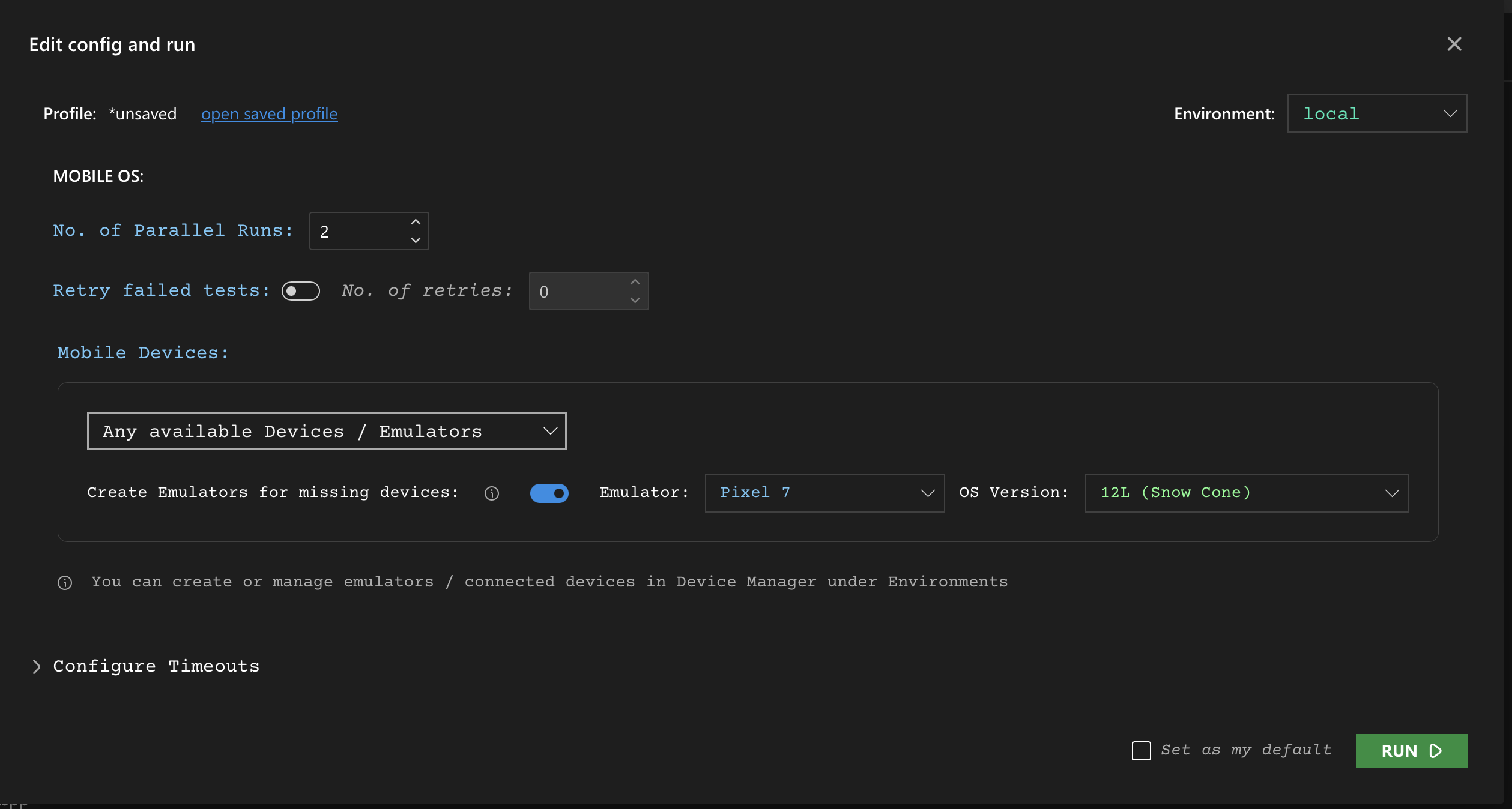Test Execution
DevAssure Mobile App Automation offers a flexible approach to test execution, allowing users to tailor their testing strategy to specific needs across various device configurations, supporting both physical devices and emulators.
Once the testcases are created they can be executed directly or with specifc run profiles for mobile tests.
Run Profile for Mobile Tests Execution
When you execute a test with configure and run option, you can select the configured Run Profiles to run the test across the specified devices, emulators and other settings.
To Configure Mobile Devices in Config and Run option :
Select one of the desired option under Mobiles Devices in run profile
-
Available Devices / Emulators
- Executes tests on any connected physical devices or running emulators
- Automatically selects available devices from the device pool
- Suitable for quick test runs without specific device requirements.
-
Selected Devices / Emulators
- Allows specific device/emulator selection for test execution
- Tests run only on configured and selected devices
- Enables targeted testing on specific device configurations
-
Emulator Utilization:
- When physical devices are insufficient, existing emulators are automatically included.
- System searches for running emulators that match test requirements
-
Device Cloud
- Executes tests on cloud-based devices
- Provides access to a wider range of devices without local hardware
- Requires appropriate cloud configuration and credentials
Auto-Emulator Creation:
Create Emulators for missing devices:
- Creates new emulators if combined physical devices and existing emulators are insufficient.